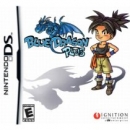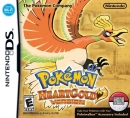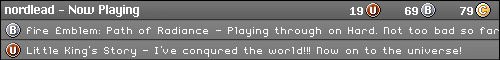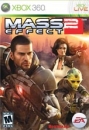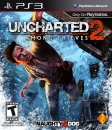What you see below is the beginning of the VGChartz 2.0 FAQ for new users guide. Below it will outline some of the new features in the games database. This will be updated as we add more to it. If you have questions or comments please leave them below.
- General
- Where do I register?
- The Registration page can be found HERE. There is a link under the log-in box on the home page.
- I lost my password. Help!
- If you lost your password, there is a link located under the log-in box on the home page. Or you can click HERE
- I have some news! Where can I submit a news tip?
- Any news can be submitted to news@vgchartz.com
- What are VG$?
- VG$ is virtual money system used by VGChartz. It is used to make bets in the Prediction League, buy hints in the FAQs, or purchase access to VGC Instant Messenger. To earn VG$, you can win in the prediction league, or submit content to the Game Database.
- What is the Prediction League?
- The Prediction League is where you can put your virtual money where your mouth (or keyboard) is. Every week 10 games are selected and users submit bets on how much each game and system will sell. Results come in ~2 weeks after the round closes and totals are updated in the Prediction League Top Earners thread. More rules can be found on the How To Play page.
- What is VGChartzIM?
- VGChartz IM is our very own instant messenger. You can chat with staff and other members without having to share your personal IM username. It costs VG$250 to activate it. VGChartz IM supports individual chat sessions and chat rooms.
- I want to email a staff member.
- Check out the Management Team page for a list of staff and their e-mail accounts.
- Can I change the color scheme or page width?
- Currently there is only one scheme available. In the future there will be a "light" version of the website that should allow minor color modifications and a thinner page layout.
- Where do I register?
- Forum FAQs
- What are the forum rules?
- The forum rules can be found at the bottom of the main forum page, or you can click HERE.
- What Happened to My Recent Threads?
- My recent threads is now only displayed when in the forums.
- Can I edit thread titles?
- The short answer is no. The long answer is spell check before posting

- The short answer is no. The long answer is spell check before posting
- How do I search the forums?
- The search function has been removed, but will hopefully have a comeback soon. For now use your favorite search engine and use vgchartz.com as the website to search with the advance search options.
- What are the forum rules?
- Game Database FAQS
- What is the Games Database?
- The Game Database can be accessed by clicking Games on the title bar. The Game Database is where all the information you ever wanted on a game is stored. You can search for games, and see the retail sales, add it to your collection, read summaries, reviews, and view screen shots along with all sorts of other features.
- How do I search for a Game?
- Go to the Game Database (by clicking Games on the title bar) and type in the name of the game. You can also search by console, developer, publisher, genre, and if it has a box art or not in our database. Changing the region allows you to search for region specific results. So if you want to see all the games Ubisoft published in PAL, you would switch the region to PAL.
- How do I sort my search results?
- Click the title above the column you want to sort. Want to see the game with the highest review from VGChartz, just go to the game page and click Score at the top of the score column.
- How do I add a game to my Game Collection/wish list/tracked/Now Playing?
- Go to the game game page of the game you would like to add. Located on the bottom left toolbar is Community Stats group. Click the (Add) link for the appropriate selection. To remove it, click the (Remove) link.
- What does adding games to these lists do?
- These lists build your own personal collection located in your profile, and are also displayed on the game pages. These lists also display Friend Codes/XBL Tags/PSN IDs for other users who own the game. To see who else is playing the game now, just click the now playing link. A new display in the center column will display who is currently playing the game.
- What do tracked games provide me?
- Tracked games will provide notifications (pm or e-mail) to users who are tracking the game. These notifications can be sales adjustments, new news stories, or updates for other game content.
- How do I change the boxart displayed in my profile?
- Due to the way VGChartz 2.0 did the game pages the capability is no longer available. We are working on re-implementing this feature.
- How do I submit my Friend Code/XBL Tag/PSN ID so it is displayed with the other game owners?
- VGChartz has a built in FC/Tag/ID system which can be used to share codes with friends on VGChartz. To add your system codes, you must go to Edit Profile located under the quick links, and then select Codes/Tags/IDs. You can also click HERE to take you directly there. To enter your game specific Friend Codes for Wii and DS games, go to the game page and enter your Friend Code in the box located in the left column.
- I can't find the box to add my game specific Friend Code for a Wii/DS game!
- The feature must be enabled by a GameDB admin. Use the Report This Game link to notify a GameDB admin of the problem.
- How do I add screen shots?
- Click the Add Screenshots for <game> link. You can upload up to 5 images at a time. They must be under 2MB, and must be in jpg, png, or gif format. Images watermarked with other website logos are not accepted.
- What are FAQs?
- VGChartz use a hint system for Frequently Asked Questions. The hint system gives you just the hints you need to solve the game. Unlike traditional walkthroughs, the hint system lets you select specific questions and view only as much information as you want, from subtle nudges to full answers, so you can have more fun solving the game on your own. Each hint costs a predetermined amount of VG$, but once you buy the hint you own it forever.
- How do I submit a FAQ?
- Go to the FAQ page for the game you would like to add a FAQ. Click the Add FAQ link. From here, you add the FAQ to the Description field, and then add multiple hints in the Hint fields below. The first hint should be the most vague, and the last hint should clearly answer the question. Each time someone buys a hint from you, you earn 20% of the cost. So you don't want to overcharge for easy hints, but you also don't want to give the good ones away for cheap.
- What is the Cheats page?
- The Cheats page contains walkthroughs, in-depth guides, maps, codes, passwords, and unlockables. Each type is grouped together for easy browsing. An example of various submissions can be found HERE.
- What are walkthroughs?
- Walkthroughs are guides to beating a game. They provide at minimum everything you need to know to get to the credits at the end. They can be in either text file or rich text format.
- What are in-depth guides?
- In-depth guides are complete guides to specific sections of a game. They can be item lists, character data, or any detailed specific data to a game. They can be in either text file orrich text format.
- What formats are supported for Maps?
- Maps must be in jpg, png, or gif format.
- Can I copy Walkthroughs/In-depth Guides/Maps/Codes/Passwords/Unlockables from other websites?
- Only facts can be copied as facts can not be copyrighted. So codes, passwords and unlockables can all be copied along with other facts. Any other content can be posted with proper permission from the original owner, or if it is an original work of your own. Plagiarism will not be tolerated.
- What are Extras?
- Extras are either Trophies for Sony Playstation 3 games, or Achievements for Microsoft Xbox 360 games. An example of trophies separated into their proper categories can be found HERE.
- How do I a DLC group to Extras?
- Only a game database administrator can add a DLC group to an Extras page.
- What are Special Requirements in Extras?
- Special requirements are conditions that must be met to earn the extra. These special conditions specify conditions that are beyond single player play with no extra equipment and not connected online.
- How do I edit game information?
- Click the appropriate link in the Edit Game box located on the left tool bar. Here you can update the box art, banner, game info, summary or screen shots. All information must be approved by a GameDB Admin, and will be taken care of promptly.
- What is the game banner?
- The game banner is the image that is located behind the name of the game in the center column. The default is a collage of box arts. Users can upload custom banners for each game. Banners are displayed in 650x185 resolution so please keep that in mind while creating banners.
- How do I edit the release dates?
- To edit the release dates, click the release date for the region you would like to change. Here you can set the status to Release, TBA, or Cancelled, change the date, and/or the publisher for the region you selected. The Release dates must be approved by a GameDB Admin.
- How do I add a game to the database?
- Under the Games section of the main title bar, click Add a Game. This will take you to a new screen where you need to enter the Name, Console, Developer, and Genre. The Name must have proper spelling, punctuation, and capitalization. If the Developer is unknown at the time you can enter Unknown or N/A
- I found a problem on a game page, what do I do?
- On each game page is a Report This Game link in the Edit Game box section. Click the link and describe what is wrong and a GameDB admin will address the issue.
- How do I become a GamesDB Admin
- GameDB Admins are added when VGChartz needs more help approving user submissions. To be chosen, VGChartz considers users who are accurate in adding data, and dedicated to helping the game database grow over a long period of time.
- What is the Games Database?